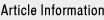|
Using contour gradients to add depth and complexity to an object
You can use a FreeHand 10 contour gradient fill to blend color in two dimensions to add depth to a vector object. You can also use two or more colors in the contour gradient to add complexity. Contour gradient fills apply gradations based on the shape of the selected object.
In this tutorial, you will add a contour gradient fill to a graphic of a lizard. To add this fill, you will download the graphic to your computer, ungroup it and separate out three sections of the lizard, create and apply a contour gradient fill, and reassemble the lizard.
For more details about using contour gradient fills, see the corresponding section in FreeHand Help or the Using FreeHand manual.
- Download the tutorial file to your computer
- Ungroup the lizard and separate it into three sections
- Create and apply a contour gradient fill
- Reassemble the lizard
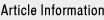 |
 |
|
|
 |
7/09/2001 |
|
 |
tutorial, contour, gradient fill, contour gradient, fill |
|
 |
|
|